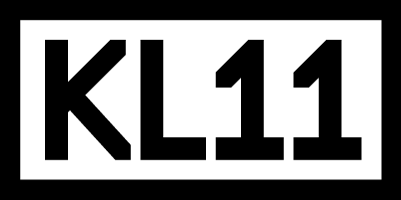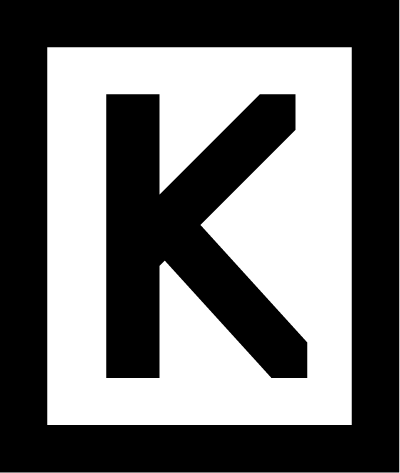Dashes

We have always been bugged by the absence of a straightforward way to type in em, en dashes and proper quote marks (among other things) on Windows machines. Many workarounds exist, but we found nothing compiled for an aam aadmi who isn’t looking for a doctorate in inserting quotation marks. Here is what we did (thanks to some brilliant people online).
Instructions
- Download AutoHotKey from their website. (Select the Installer.)
- Double-click the installer, choose the appropriate version. We run 64 Bit windows; ours was ‘Unicode 64 Bit.’
- Run AutoHotkey.
- Download our emenscript from kl11.in/dev/dashes/emenscript.ahk. (Right click to save link as…)
- Move the downloaded file to somewhere safe, like the Documents folder, and double click to run.
- To make sure the script runs automagically every time you start up Windows, make a shortcut of the emenscript file, move it to: C:\ProgramData\Microsoft\Windows\Start Menu\Programs\StartUp
- Profit!
The shortcuts work the way they work on a Mac.
Alt + - = – (En Dash; used in-between numbers, etc., to replace ‘to.’)
Alt + Shift + - = — (Em Dash; used to explain—in great excruciating detail—things.)
Alt + ] = ‘ (Single Quote, Opening)
Alt + Shift + ] = ’ (Single Quote, Closing)
Alt + [ = “ (Double Quote, Opening)
Alt + Shift + [ = ” (Double Quote, Closing)
Alt + ; = … (Ellipsis; use this instead of the many dots at end of sentences [texting, long-press the period key] and your designer friends will buy you coffee.)
You can edit the script by right-clicking the emenscript file and selecting ‘Edit Script.’